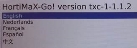Update
You can update the controller software using an update file. This update file is a zip file. To update the controller, you first need to extract zip the file and save the contents in the root directory of an empty USB stick. For example: if the USB stick is drive F:, save the contents of the zip file in F:/
An example file name of the update file is HortiMaX-Go!_update_1.2.6.zip.
During the update, both the controller and the Smart Switches will be updated. This is done to ensure compatibility. Make sure that you always check the controller and the Smart Switches update.
Read the release notes (see table below) before you begin the update procedure.
| HortiMaX-Go! controller type 1 (two USB ports) | HortiMaX-Go! controller type 2 (three USB ports) |
|---|---|
|
Download (the latest version of) the firmware here. Download the release notes here. |
Download (the latest version of) the firmware here. Download the release notes here. |
The update procedure takes approximately ten minutes. You will not be able to use the system during this time. Make sure that you have irrigated the crop in advance and, if necessary, set Smart Switches to manual.
The update procedure is as follows:
- Switch the controller off.
-
Check whether you have a HortiMaX-Go! controller type 1 or 2, and complete the corresponding step.
Controller type 1 has two USB ports and controller type 2 has three.
Controller type 1
Insert the USB stick into the OTG USB port of the panel PC.
Controller type 2
Insert the USB stick into the left (the first) USB port of the panel PC.
- Switch the controller back on. The controller needs to boot from the USB drive.
- You can then select a language.
- Select 'English’ here (or 'Dutch').
Tap 'Next'.
The other languages are not yet available in this update. These languages are, however, available for the controller and user interface. See also Changing language of controller.
- Update the HortiMaX-Go! software.
- Update the firmware of the Smart Switches:
- Remove the USB stick.
- Reboot the system.
You have updated the controller software.