Meteo-Go!
The Meteo-Go! weather station is used to measure the solar radiation, outside temperature, outside humidity, wind direction and wind speed. The Meteo-Go! is also capable of rain detection and automatically determining its GPS coordinates. The cable provided with the weather station is connected to the Weather/Alarm Smart Switch in the main control cabinet.

Figure 32: Meteo-Go!
Location
Install the weather station on a pole (diameter: 25 mm) 2 metres above the greenhouse roof; the Allen bolt should be positioned north. Make sure to choose a location for the Meteo-Go! that is free from shade and not too close to an exhaust such as a chimney.
Sharing a weather station
If you have more than one controller, then they can share the readouts from the same weather station. To share the weather data, the controllers must be connected to the same network and each controller must have a unique ID number (this setting is called the Controller instance in the software). You can set the ID number in the configuration menu.
Example
The readings from a weather station are used by two controllers. The weather station with the Meteo-Go! has a Controller instance setting of 1; the other controller has a setting of 0.
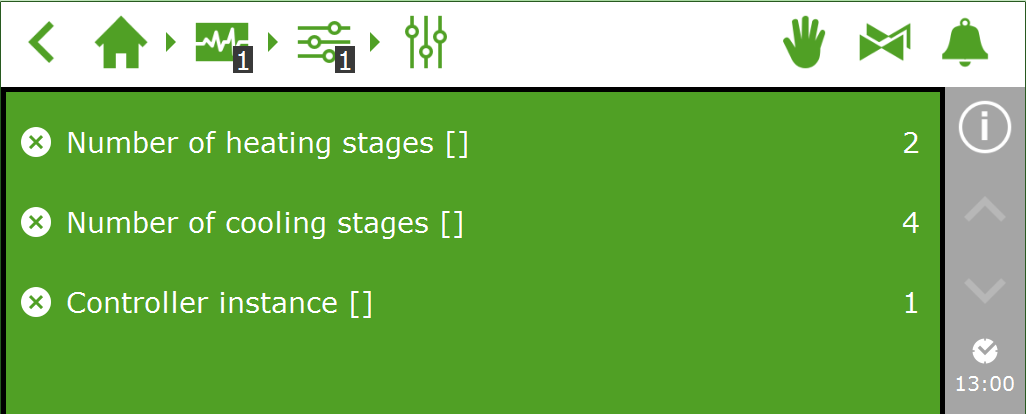
Figure 33: Configuration menu with the 'Controller instance’ setting
Network connection
There is one network connection on the rear side of the panel PC. The network connection is used for sharing the weather station data among multiple systems and to control the weather station remotely. No peripheral equipment for creating networks is supplied with the HortiMaX-Go!. To create a network, use commonly available devices. If possible, use standard UTP cables and normal patch cables. Do not use cross cables between the controllers.
Example
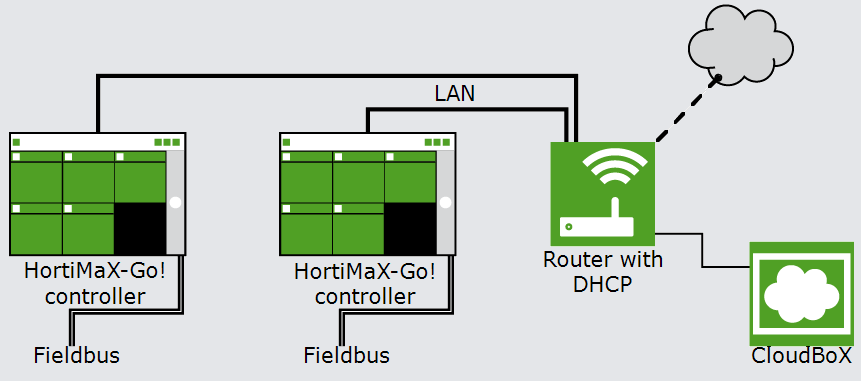
Figure 34: Network connection diagram
The controllers can be incorporated in the company network with Internet access.
The system requires a router with DHCP service in order to determine the IP addresses. One or more network switches may also be required in order to connect to the network. The maximum length of a conventionally wired Ethernet network without extenders is 100 metres.